[CEH V11]module 4筆記-Enumeration
這個章節就都是在講列舉,主要就是講下面幾款的介紹。
1.Enumeration 列舉
透過列舉來取得系統上有哪些服務進而來攻擊,常見的有
- NetBIOS Enumeration
- SNMP Enumeration
- LDAP Enumeration
- NTP and NFS Enumeration
- SMTP and DNS Enumeration
- 其他Enumeration
1.1Techniques for Enumeration
- Extract usernames using email IDs
- Extract information using default passwords
- Brute force Active Directory
- Extract information using DNS Zone Transfer
- Extract user groups from Windows
- Extract usernames using SNMP
1.2service and port Enumeration
| DNS | TCP/UDP 53 | SNMP | UDP 161 |
| Microsoft RPC | TCP/UDP 135 | LDAP | TCP/UDP 389 |
| NBNS(NetBIOS Name Service) | UDP137 | NFS | TCP 2049 |
| NetBIOS Session Service(SMB over NetBIOS) | TCP 139 | SMTP | TCP 25 |
| SMB over TCP | TCP/UDP 445 | SNMP Ttap | TCP/UDP 162 |
| ISAKMP/Internet Key Exchange (IKE) | UDP 500 | SSH | TCP 22 |
2.NetBIOS Enumeration
不須安裝軟體,直接windows直接可以使用nbtstat -a 10.10.10.10
nbtstat [-a RemoteName] [-A IP Address] [-c] [-n] [-r] [-R] [-RR] [-s] [-S] [Interval]-a (介面卡狀態) 列出指定其名稱的遠端電腦名稱表格
-A (介面卡狀態) 列出指定其 IP 位址的遠端電腦名稱表格。
-c (快取) 列出 NBT 快取的遠端電腦名稱和它們的 IP 位址。
-n (名稱) 列出本機 NetBIOS 名稱。
-r (已解析) 列出由廣播和透過 WINS 解析的名稱
-R (重新載入) 清除和重新載入遠端快取名稱表格
-S (工作階段) 列出有目的地 IP 位址的工作階段表格
-s (階段作業) 列出將目的地 IP 位址轉換成
電腦 NETBIOS 名稱的工作階段表格。
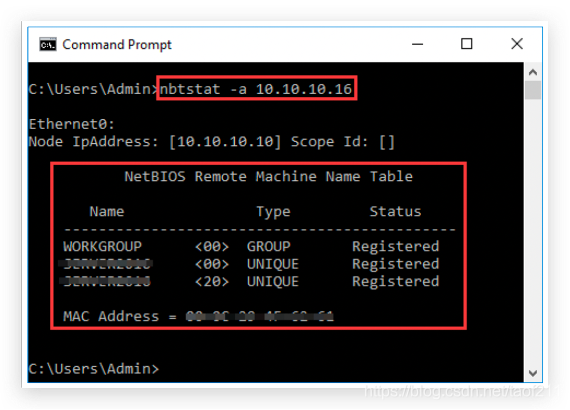
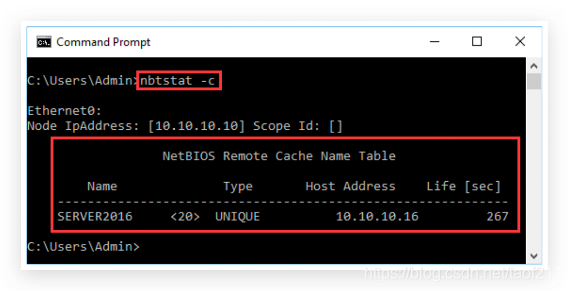
當然也可以透過net view \\10.10.10.10來看網路芳鄰,或是軟體 NetBIOS Enumerator或是nmap有腳本
nmap -sV -v –script nbtstat.nse 10.10.10.10
3.SNMP Enumeration
SNMP 允許網絡管理員從遠程位置管理網絡設備。
SNMP contains the following two passwords for configuring and accessing the SNMP agent from the management station.(SNMP 包含以下兩個密碼,用於從管理站配置和訪問 SNMP 代理。)
- Read Community String-These strings are public.
- Read/Write Community String-These strings are private.
3.1 Management Information Base (MIB)
MIB 是一個虛擬數據庫,其中包含 SNMP 管理的所有網絡對象的正式描述。MIB elements are recognized using object identifiers (OIDs)
- DHCP.MIB
- HOSTMIB.MIB:監控和管理主機資源
- LNMIB2.MIB:包含工作站和服務器服務的對像類型
- MIB_II.MIB:使用簡單的架構和系統管理基於 TCP/IP 的 Internet
- WINS.MIB:用於 Windows Internet 名稱服務 (WINS)
他有兩種的管理object
- Scalar object-定義單一的object
- Tabular object-定義mutliple related object關聯對象 and are group in MIB tables
3.2工具
- snmpcheck
- softperfect network Scanner
- Network Performance Monitor
- OpUtils
- PRTG Network Monitor
- Enginner’s Toolset
4.LDAP Enumeration
- LDAP is an Internet protocol for accessing distributed directory services.
- Directory services may provide any organized set of records, often in a hierarchical and logical structure, such as a corporate email directory.
- A client starts an LDAP session by connecting to a Directory System Agent (DSA), typically on TCP port 389, and sends an operation request to the DSA.
- information is transmitted between the client and server using The Basic Encoding Rules (BER)
- attacker query the LDAP service to gather information such as usernames, addresses, departmental details, and server names.
4.1工具
- Softerra LDAP Administrator
- LDAP Admin Tool
- LDAP Account Manager
- LDAP Search
- JXplorer
- Active Directory Explorer
5.NTP Enumeration
NTP使用UDP 123 port(考)並且在外網可以精準到10millisecends(毫秒) 內網到200 microsecends微秒
駭客透過NTP取得list of connected hosts
client IP(含system name 、OS)
如果 NTP 服務器位於非軍事區 (DMZ)還可以拿到內部IP
指令ntptrace ntpdc ntpdc(在找時間研究看看在幹嘛
6.NFS Enumeration
可以透過Rpcinfo -p 192.168.2.138 這樣直接列舉出來
7.SMTP Enumeration
郵件系統通常使用帶有 POP3 和 IMAP 的 SMTP它在 TCP PORT 25或 587 上運行。 SMTP 提供以下三個內置命令。
- VRFY-Validates users驗證使用者
- EXPN-查詢別名對應的email
- RCPT TO-定義消息的接收者
7.1工具
8.DNS Enumeration
可以透過工具dig nslookup DNSRecon等來查詢
9.IPsec Enumeration
10.VoIP Enumeration
VOIP使用Session Initiation Protocol(SIP)來啟用影音傳輸,SIP通常使用UDP/TCP2000 2001 5050 5061
駭客可以透過這些資訊來取得VOIP的getway或是server、IP-PEX等等資訊,有了這些資訊就可以開始DOS、session hijacking、Caller ID Spoofing、 eavesdropping(竊聽) 等
11.BGP Enumeration
The Border Gateway Protocol 邊界網關協議 (BGP) 是一種路由協議,用於在 Internet 上的不同自治系統 (AS) (自治系統) 之間交換路由和可達性信息。由於該協議用於將一個 AS 連接到其他 AS,因此也稱為外部 BGP(eBGP)。BGP 在port 179 上創建其 TCP 會話。攻擊或是BGP設定錯誤都會導致網路癱瘓,例如當年的FaceBook設定錯誤癱瘓了6小時,還有對岸的長城也是透過這個來審查哪些網站連不上
參考文章



