openstreetmap
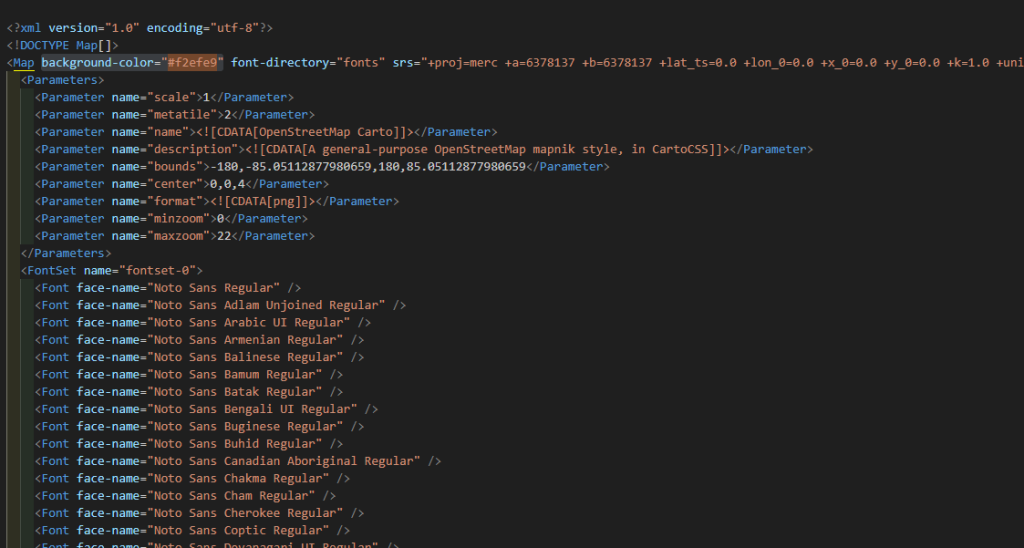
openstreetmap 圖層背景透明
我們建好伺服器,如果想要疊加圖層到其他地圖上去的話,你可能會發現,預設背景應該都是給灰色(#f2efe9)而不是透明的,如果我們想要透明背景的話,就要去編輯我們的mapnik.xml檔案,這邊定義了各種樣式的顏色,等等的
他位置會在~/src/openstreetmap-carto/mapnik.xml 前提是你是照我前面預設文章的方式做的話,如果你不是也沒關係,你可以看一下你的/etc/renderd.conf 裡面應該會寫你的路徑在哪
打開後,你在前幾行應該可以看到<Map background-color=”#f2efe9″ font-directory=”fonts” srs=”+proj=merc +a=6378137 +b=6378137 +lat_ts=0.0 +lon_0=0.0 +x_0=0.0 +y_0=0.0 +k=1.0 +units=m +nadgrids=@null +wktext +no_defs +over”> 像這串XML
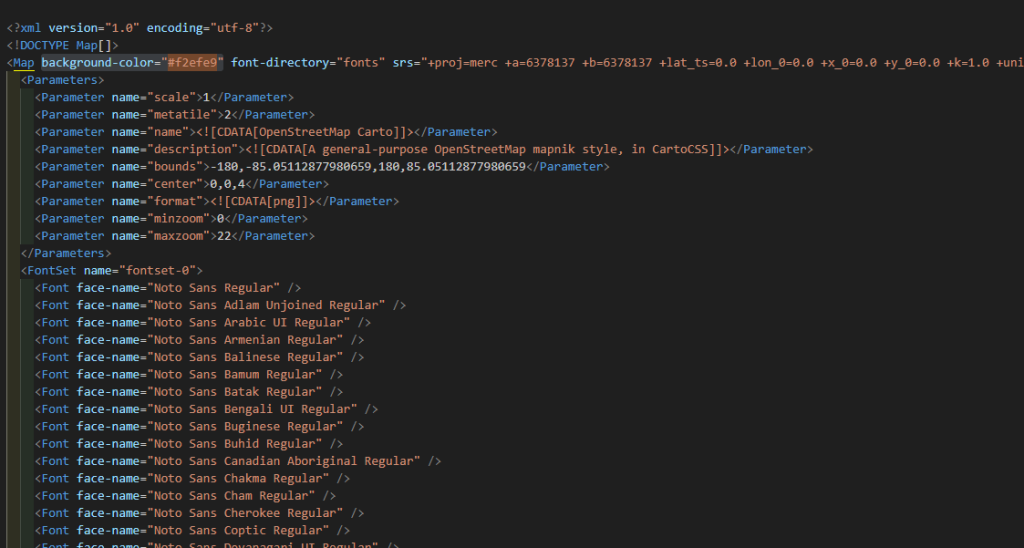
你只要直接把background-color=”#f2efe9″ 給移除掉,之後服務都重開即可
sudo systemctl daemon-reload
sudo systemctl restart renderd
sudo systemctl restart apache2
Be the First to comment.



