arduino
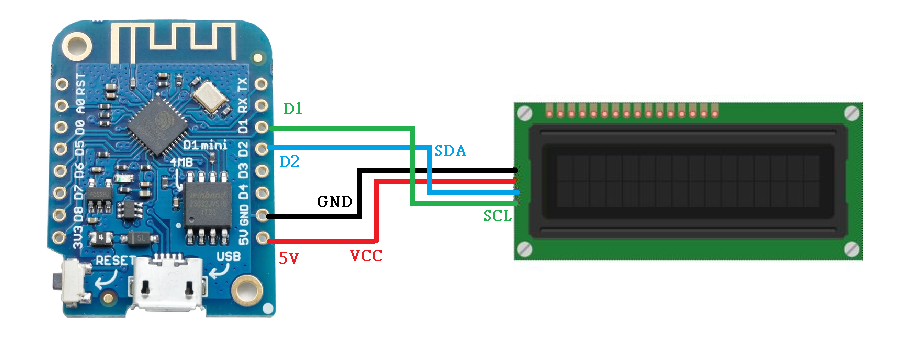
[arduino] 接LED顯示字幕 with D1 mini
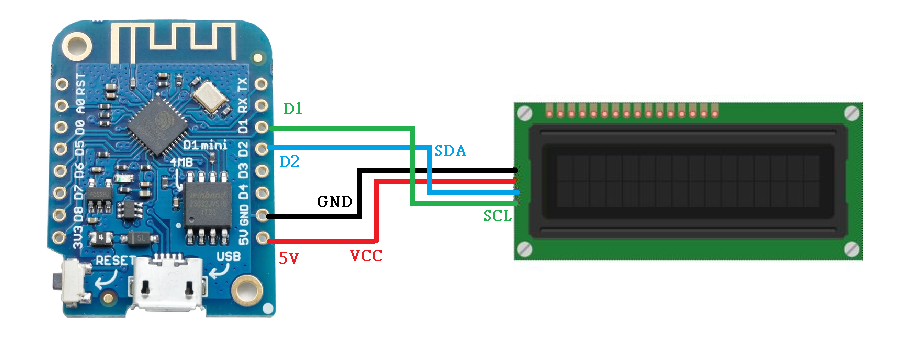
#include <Wire.h> // Arduino IDE 內建
// LCD I2C Library,從這裡可以下載:
// https://github.com/fmalpartida/New-LiquidCrystal
#include <LiquidCrystal_I2C.h>
// Set the pins on the I2C chip used for LCD connections:
// addr, en,rw,rs,d4,d5,d6,d7,bl,blpol
LiquidCrystal_I2C lcd(0x27, 2, 1, 0, 4, 5, 6, 7, 3, POSITIVE); // 設定 LCD I2C 位址
void setup() {
Serial.begin(115200); // 用於手動輸入文字
lcd.begin(16, 2); // 初始化 LCD,一行 16 的字元,共 2 行,預設開啟背光
// 閃爍三次
for(int i = 0; i < 3; i++) {
lcd.backlight(); // 開啟背光
delay(250);
lcd.noBacklight(); // 關閉背光
delay(250);
}
lcd.backlight();
// 輸出初始化文字
lcd.setCursor(0, 0); // 設定游標位置在第一行行首
lcd.print("Hello, world!");
delay(1000);
lcd.setCursor(0, 1); // 設定游標位置在第二行行首
lcd.print("davidou.org");
delay(8000);
// 告知使用者可以開始手動輸入訊息
lcd.clear();
lcd.setCursor(0, 0);
lcd.print("Use Serial Mon");
lcd.setCursor(0, 1);
lcd.print("Type to display");
}
void loop() {
// 當使用者手動輸入訊息
if (Serial.available()) {
// 等待一小段時間,確認資料都接收下來了
delay(100);
// 清除舊訊息
lcd.clear();
// 讀取新訊息
while (Serial.available() > 0) {
// 將訊息顯示在 LCD 上
lcd.write(Serial.read());
}
}
}
Be the First to comment.



