TensorFlow
[TensorFlow]0.安裝cuda時的意外解決方案
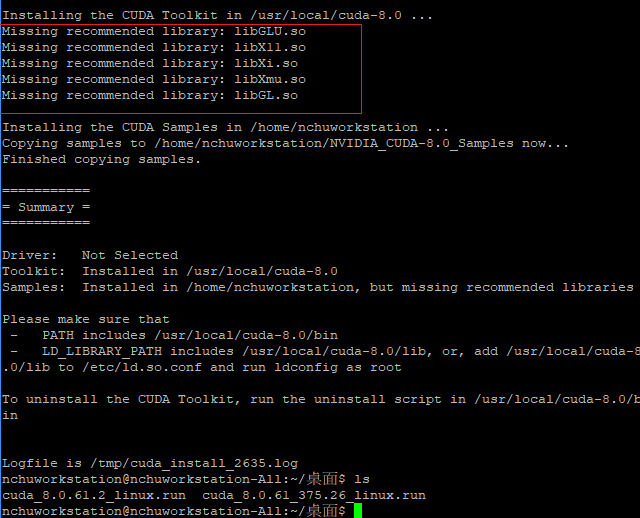
我在安裝cuda 8.0時,有發生了像上圖的安裝意外
Installing the CUDA Toolkit in /usr/local/cuda-8.0 ... Missing recommended library: libGLU.so Missing recommended library: libX11.so Missing recommended library: libXi.so Missing recommended library: libXmu.so Missing recommended library: libGL.so Installing the CUDA Samples in /home/nchuworkstation ... Copying samples to /home/nchuworkstation/NVIDIA_CUDA-8.0_Samples now... Finished copying samples. =========== = Summary = =========== Driver: Not Selected Toolkit: Installed in /usr/local/cuda-8.0 Samples: Installed in /home/nchuworkstation, but missing recommended libraries Please make sure that - PATH includes /usr/local/cuda-8.0/bin - LD_LIBRARY_PATH includes /usr/local/cuda-8.0/lib, or, add /usr/local/cuda-8.0/lib to /etc/ld.so.conf and run ldconfig as root To uninstall the CUDA Toolkit, run the uninstall script in /usr/local/cuda-8.0/bin Logfile is /tmp/cuda_install_2635.log
原因當然是因為有東西少裝了,把它裝一裝就解決了,
sudo apt-get install freeglut3-dev build-essential libx11-dev libxmu-dev libxi-dev libgl1-mesa-glx libglu1-mesa libglu1-mesa-dev
上面安裝完(還蠻快的)後 在安裝一次cuda
$sudo ./cuda_8.0.61_375.26_linux.run
就搞定拉

Be the First to comment.



